Working with budgets
- Home
- Documentation
- Working with budgets
A project can consist of zero, one or more budgets: a budget is always bound to one project. Each budget can be linked to a partner and can contain multiple dimensions and versions.
The budget is created from the project. Before you can start inputting amounts, you must create at least 1 dimension and 1 schema header. As the amounts are stored in a version, you must always create a new version before you can start editing the budget.
Once a budget is created, you can generate analysis reports using the 'Actions' menu on top: the report will contain the budgetted data along with the imported bookkeeping data. Use the budget scripting interface to filter the bookkeeping data that must be used in the report.
The diagram below illustrates the relation between all the parts of the budget:
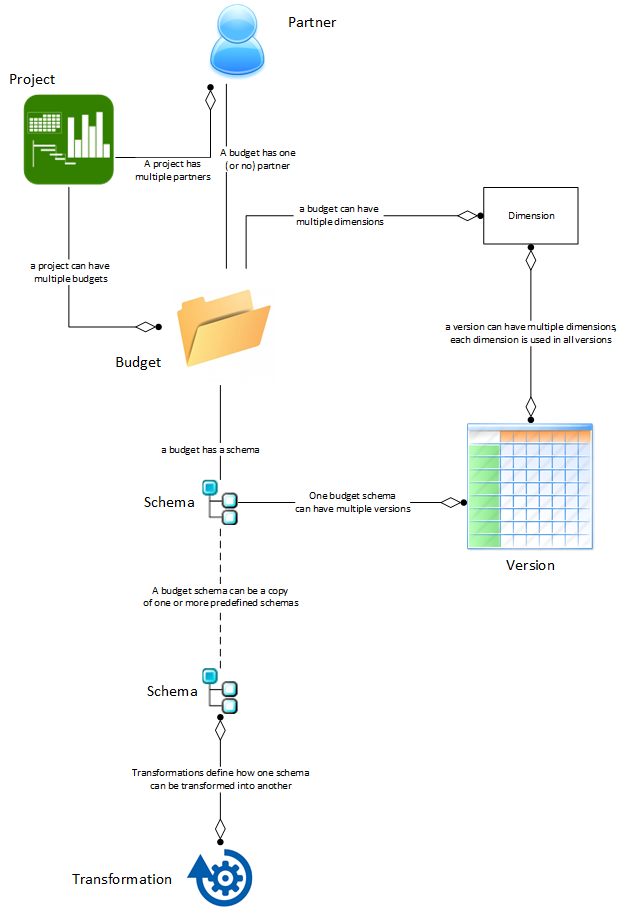
Budget partner
Each budget can be bound to a partner. This partner indicates which party is involved with that part of the budget.The possible partners are defined on project-level.
This essentially applies to projects where multiple parties are involved and where there is a separate budget for each party.
Dimensions
The budget has multiple dimensions: to be able to input a budget there must be at least 1 dimension.
Each dimension is translated as a column in the budget grid. A dimensions slices the budget in different parts.
When creating dimensions, you must provide a unique code and an optional description.
Schema
The schema defines the different headers you can budget amounts on. The schema can consist of different levels that form a tree. You can create predefined schemas that can be applied to budgets.
A budget only consists of 1 schema: separate versions of the same budget cannot have different schemas. When adding a schema header in some version, that version automatically exists in all other versions.
When adding schema headers you must provide a unique schema code and an optional description (the whitespace delimits the code and the description).
Transformations
A transformation defines how a schema can be transformed or translated into another schema. This allows you to create a budget in one schema and to generate analysis reports in other schemas.
To be able to transform budgets, the applicable transformations must be checked : as there can be multiple transformations for the same target schema, you must tell the application which transformation must be used.
The budget grid
The budget grid is a tabular view of schema headers (rows) and dimensions (columns). You can input amounts on each intersection, except for schema headers that have child-elements (those become totalization headers).
A budget version consists of all amounts that are inputted in the budget grid, at one specific time.
